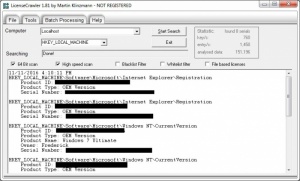LicenseCrawler
2.1.2342
Size: 1.37 MB
Downloads: 3624
Platform: Windows (All Versions)
If you lose your Windows product key, you can recover it with a specialized tool, but it is a different story if you lose the product key for any other program you have installed on your computer. For situations like this, LicenseCrawler can make your life easier. It can scan your system's registry entries, from top to bottom, after which it places all the IDs and product keys it finds right in front of you.
The application is free for non-commercial use and it works on all popular Windows versions. Its components are distributed in a ZIP archive, so you don't have to go through an installation process. Also, the hardware requirements are modest and you don't need to install any prerequisite tools or services.
Once the application is up and running, clicking a button is all you have to do to start scanning for product keys. Additionally, you can make a few adjustments before you scan anything, especially if you don't want to wait for too long. The software can scan the registry on your system or from other computers on your local network. Also, you can choose to scan the entire registry or specific keys.
All preparations can be made on the upper part of the user interface. When the software finds a product key, it will immediately display the registry file in which it was found. Besides the file's name, the software will also display a product ID, type and serial number. Although the scanning process is a bit lengthy, the results are displayed as they are found, so you can stop the process if you find the key you are looking for.
LicenseCrawler comes with a batch processing feature as well. You can specify multiple host names, one by one, after which you can start scanning the registry on all computers, in a single run.
With LicenseCrawler, you can recover the product key of any program on your computer.
Pros
You can find the product key of any program. Keys are displayed as they are found. The software is free and it doesn't need to be installed.
Cons
An annoying pop-up will be displayed on the screen each time you start scanning.
LicenseCrawler
2.1.2342
Download
LicenseCrawler Awards

LicenseCrawler Editor’s Review Rating
LicenseCrawler has been reviewed by Frederick Barton on 16 Nov 2016. Based on the user interface, features and complexity, Findmysoft has rated LicenseCrawler 5 out of 5 stars, naming it Essential